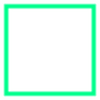This open source photo editing software allows you to make fixes to your photos for free
This open source photo editing software allows you to make fixes to your photos for free
GIMP download. Always available from trusted servers.
- Free & fast downloader (more info)
- Always available
- Tested virus-free
Popular programs in Graphics Editors
What is GIMP
GIMP is an image-editing toolbox that finds the right balance for both casual and advanced users.
GNU Image Manipulation Program is a toolbox for creating and manipulating images of all types. GIMP is open-source freeware that supports many different platforms, including Windows. The convenience of this approach is that on whatever platform you use GIMP, you’ll have the same user experience. You can also use the program to create without concerns over royalties and other copyright matters.
GIMP isn’t a new program, and that means that it’s quite mature. Not only is the core always being updated and refined, but features are being added and refined as well. GIMP is often ahead of its paid competitors in the technology department and never far behind. The GIMP developers also focus heavily on the user interface. This has always been known as one of the easier image programs to pick up and use, and that focus has never changed.
With GIMP, you can create using various pencil sizes, airbrushes small and large, cloning techniques, gradients, and so forth. You can even create your own pencils, brushes, and other objects and save them so that there for you each time you use GIMP. The program also supports importing so that you can modify previously created images. Crop an image, resize it, manipulate layers, add text, and so on. GIMP can animate images, and it’s an excellent management suite for a personal photo collection.
GIMP defaults to multiple windows. Everything is window: the canvas you’re working on, a particular toolbox, a reference and so forth. This provides a powerful platform for creating but may be too busy for simple editing jobs. In that case, the one-window mode provides a more traditional approach. One-window mode does have a frustrating limitation in that it doesn’t allow images side by side. There has been talk of introducing that feature, but it wasn’t there at the time of this writing.
This application uses a custom image format, XCF, which is also open-source and free to use. You can also import from and export to most of the most popular formats, including BMP, GIF and JPEG. It also supports many of the lesser used formats. You can work on these images in their native formats or convert them to XCF and back again, depending on your objectives. GIMP has also completely moved over to GEGL, which is a graphics library that allows for many advanced features.
Perhaps the biggest issue with GIMP currently is that it lacks the automation tools that professional suites possess. That’s likely a non-issue for the average user, but for those who use GIMP professionally, it may require them to user another program alongside it in order to provide those features.
Pros
- A comprehensive toolbox for image editing
- Work in a multi- or single-window environment
Cons
- No automation features
- One-window mode doesn’t support multitasking